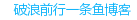系统环境
端口查询
- 端口查询 netstat -anp | grep 端口号
[root@xxxxx ~]# netstat -anp | grep 80
tcp 0 0 0.0.0.0:80 0.0.0.0:* LISTEN 14681/jwss
tcp 0 0 127.0.0.1:51954 127.0.0.1:80 ESTABLISHED 13480/AliYunDun
防火墙状态
- 查看firewall服务状态 systemctl status firewalld
- 开启防火墙 systemctl start firewalld
- 重启防火墙 systemctl restart firewalld
- 关闭防火墙 systemctl stop firewalld
- 查看防火墙规则 firewall-cmd --list-all
- 查询端口是否开放 firewall-cmd --query-port=8080/tcp
- 开放80端口 firewall-cmd --permanent --add-port=80/tcp
- 移除端口 firewall-cmd --permanent --remove-port=8080/tcp
- 重启防火墙(修改配置后要重启防火墙) firewall-cmd --reload
[root@iZaaisf2ubkmstZ ~]# systemctl status firewalld //查看状态
● firewalld.service - firewalld - dynamic firewall daemon
Loaded: loaded (/usr/lib/systemd/system/firewalld.service; enabled; vendor preset: enabled)
Active: inactive (dead) since Tue 2019-06-11 23:05:06 CST; 2 months 6 days ago
Docs: man:firewalld(1)
Main PID: 486 (code=exited, status=0/SUCCESS)
[root@iZaaisf2ubkmstZ ~]# systemctl start firewalld //开启
[root@iZaaisf2ubkmstZ ~]# systemctl status firewalld //查看状态 为激活
● firewalld.service - firewalld - dynamic firewall daemon
Loaded: loaded (/usr/lib/systemd/system/firewalld.service; enabled; vendor preset: enabled)
Active: active (running) since Sun 2019-08-18 14:23:17 CST; 16min ago
Docs: man:firewalld(1)
Main PID: 31938 (firewalld)
Tasks: 2
Memory: 26.4M
CGroup: /system.slice/firewalld.service
└─31938 /usr/bin/python -Es /usr/sbin/firewalld --nofork --nopid
Aug 18 14:23:16 iZaaisf2ubkmstZ systemd[1]: Starting firewalld - dynamic firewall daemon...
Aug 18 14:23:17 iZaaisf2ubkmstZ systemd[1]: Started firewalld - dynamic firewall daemon.
[root@iZaaisf2ubkmstZ ~]# systemctl stop firewalld //停止
[root@iZaaisf2ubkmstZ ~]# systemctl status firewalld //查看状态已停止
● firewalld.service - firewalld - dynamic firewall daemon
Loaded: loaded (/usr/lib/systemd/system/firewalld.service; enabled; vendor preset: enabled)
Active: inactive (dead) since Sun 2019-08-18 14:41:26 CST; 2s ago
Docs: man:firewalld(1)
Process: 31938 ExecStart=/usr/sbin/firewalld --nofork --nopid $FIREWALLD_ARGS (code=exited, status=0/SUCCESS)
Main PID: 31938 (code=exited, status=0/SUCCESS)
[root@iZaaisf2ubkmstZ ~]# firewall-cmd --list-all //端口列表 可见到有20,21,22,80,39000-4000
public
target: default
icmp-block-inversion: no
interfaces:
sources:
services: ssh dhcpv6-client
ports: 20/tcp 21/tcp 22/tcp 80/tcp 8888/tcp 39000-40000/tcp
protocols:
masquerade: no
forward-ports:
source-ports:
icmp-blocks:
rich rules:
[root@iZaaisf2ubkmstZ ~]# firewall-cmd --query-port=8080/tcp //查询8080 不在
no
[root@iZaaisf2ubkmstZ ~]# firewall-cmd --query-port=80/tcp //查询80 在
yes
[root@iZaaisf2ubkmstZ ~]# firewall-cmd --permanent --add-port=88/tcp //添加88端口
success
[root@iZaaisf2ubkmstZ ~]# firewall-cmd --permanent --remove-port=80/tcp //移除80端口
success
[root@iZaaisf2ubkmstZ ~]# firewall-cmd --list-all //查看 可发现刚才添加的88和移除的80没有生效
public
target: default
icmp-block-inversion: no
interfaces:
sources:
services: ssh dhcpv6-client
ports: 20/tcp 21/tcp 22/tcp 80/tcp 8888/tcp 39000-40000/tcp
protocols:
masquerade: no
forward-ports:
source-ports:
icmp-blocks:
rich rules:
[root@iZaaisf2ubkmstZ ~]# firewall-cmd --reload //使用此命令使刚才命令生效
success
[root@iZaaisf2ubkmstZ ~]# firewall-cmd --list-all //查看 已生效
public
target: default
icmp-block-inversion: no
interfaces:
sources:
services: ssh dhcpv6-client
ports: 20/tcp 21/tcp 22/tcp 8888/tcp 39000-40000/tcp 88/tcp
protocols:
masquerade: no
forward-ports:
source-ports:
icmp-blocks:
rich rules:
PS命令
- 查询进程详情 ps -aux | grep 进程名
[root@iZaaisf2ubkmstZ ~]# ps -aux | grep redis
root 1061 0.0 0.0 141848 588 ? Ssl May29 110:29 /usr/redis/parse/redis-server 0.0.0.0:10066
root 1610 0.0 0.0 112708 984 pts/0 R+ 14:53 0:00 grep --color=auto redis
磁盘
- df命令用于显示目前在Linux系统上的文件系统的磁盘使用情况统计 df -h
- 磁盘信息 fdisk -l
[root@iZaaisf2ubkmstZ ~]# df -h //文件系统使用信息
Filesystem Size Used Avail Use% Mounted on
/dev/vda1 40G 13G 25G 34% /
devtmpfs 486M 0 486M 0% /dev
tmpfs 497M 24K 497M 1% /dev/shm
tmpfs 497M 416K 496M 1% /run
tmpfs 497M 0 497M 0% /sys/fs/cgroup
tmpfs 100M 0 100M 0% /run/user/0
[root@iZaaisf2ubkmstZ ~]# fdisk -l //当前磁盘信息
Disk /dev/vda: 42.9 GB, 42949672960 bytes, 83886080 sectors
Units = sectors of 1 * 512 = 512 bytes
Sector size (logical/physical): 512 bytes / 512 bytes
I/O size (minimum/optimal): 512 bytes / 512 bytes
Disk label type: dos
Disk identifier: 0x0008d73a
Device Boot Start End Blocks Id System
/dev/vda1 * 2048 83884031 41940992 83 Linux
Kill命令
[root@iZaaisf2ubkmstZ ~]# ps -aux | grep redis //查看redis进程
root 1061 0.0 0.0 141848 588 ? Ssl May29 110:30 /usr/redis/parse/redis-server 0.0.0.0:10066
root 2038 0.0 0.0 112712 980 pts/0 S+ 15:01 0:00 grep --color=auto redis
[root@iZaaisf2ubkmstZ ~]# kill -9 1061 //杀死进程
[root@iZaaisf2ubkmstZ ~]# ps -aux | grep redis //在使用命令查看
root 2068 0.0 0.0 112708 984 pts/0 S+ 15:01 0:00 grep --color=auto redis
rm 删除命令
rm -rf dirname 删除文件夹rm -rf file-* 删除所有以file- 开头的文件
rpm 软件包的管理工具
rpm -qa | grep sql 查找所有安装过的包含某个字符串sql的软件包rpm -ql redis rpm包中的文件安装位置
SS 查询活动网络Socket
ss -nlp | grep redis 查找redis监听的端口信息
参考